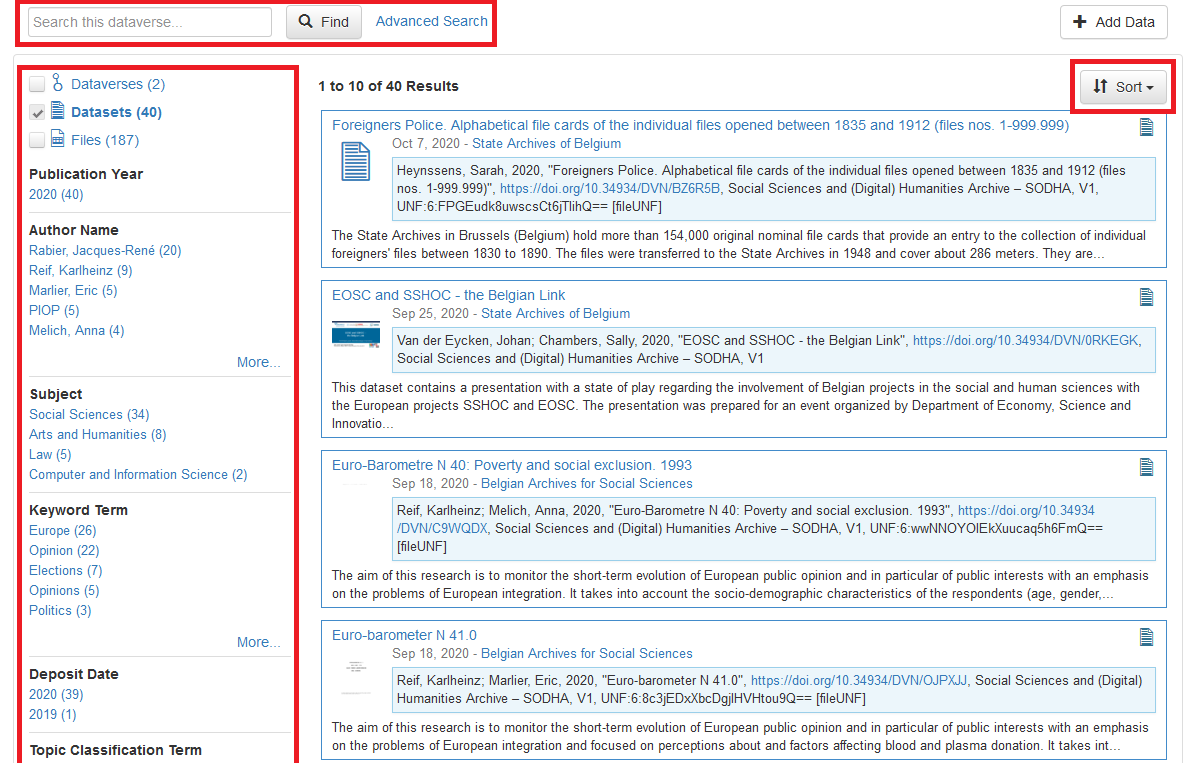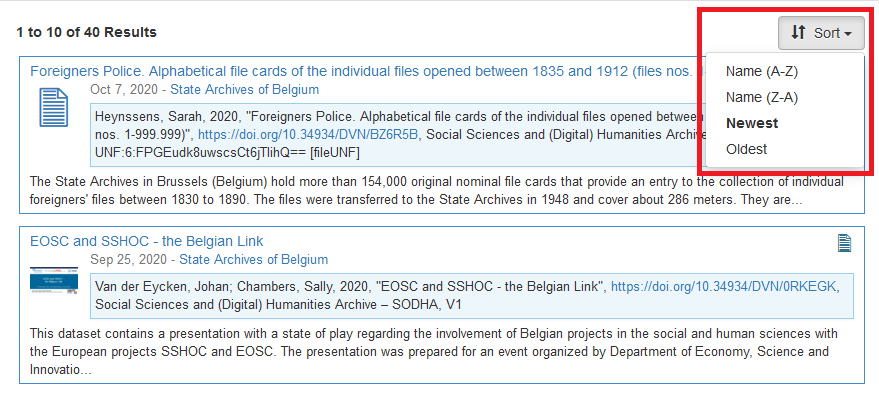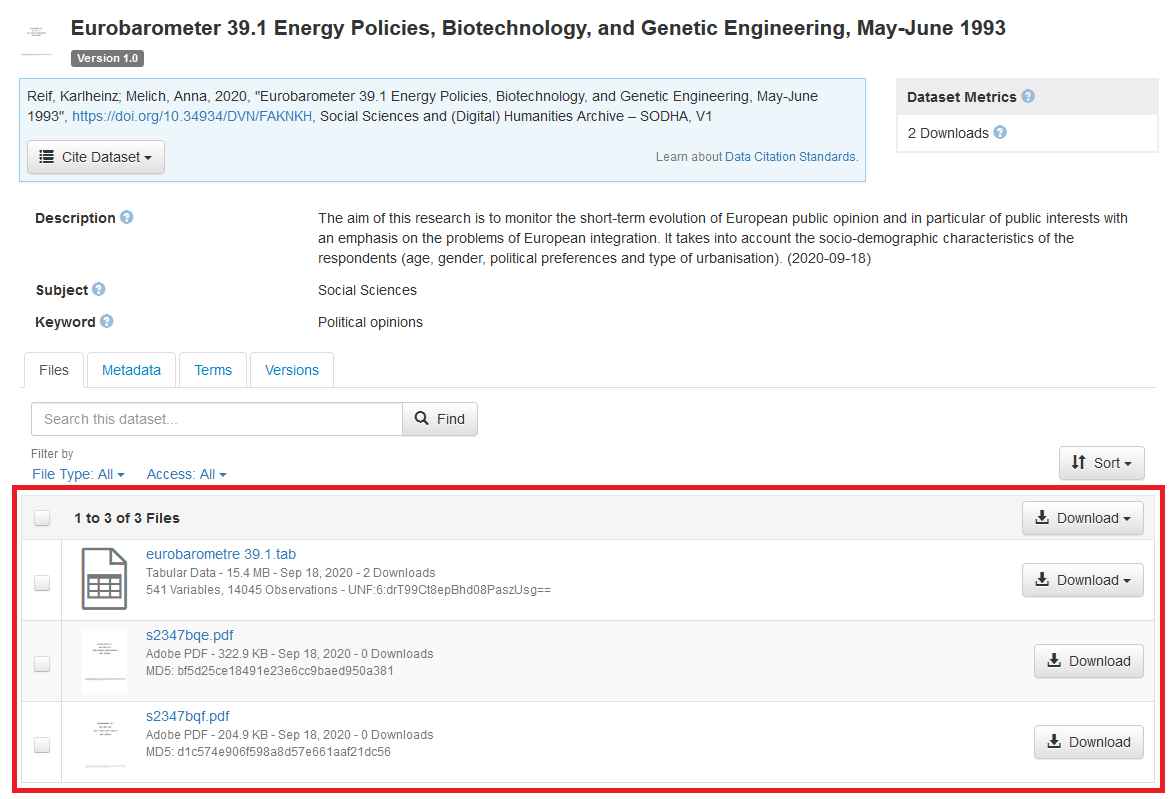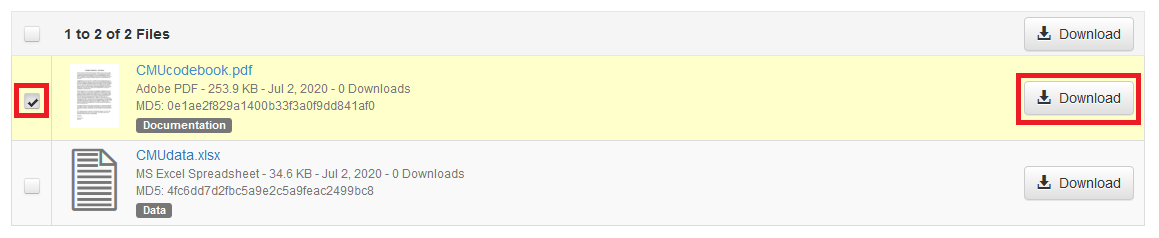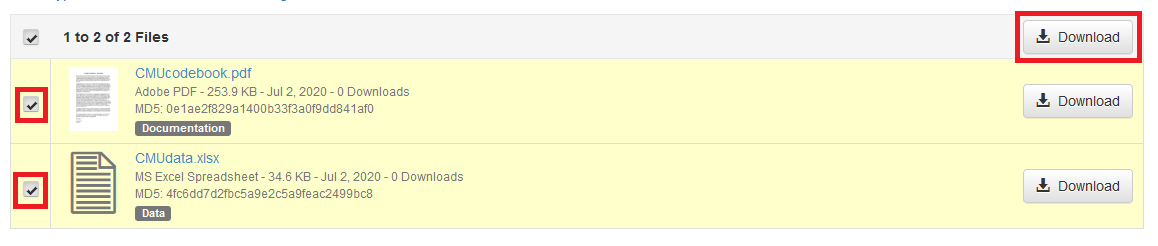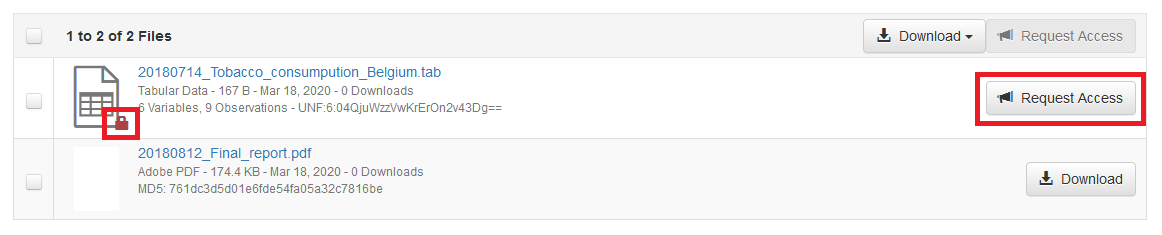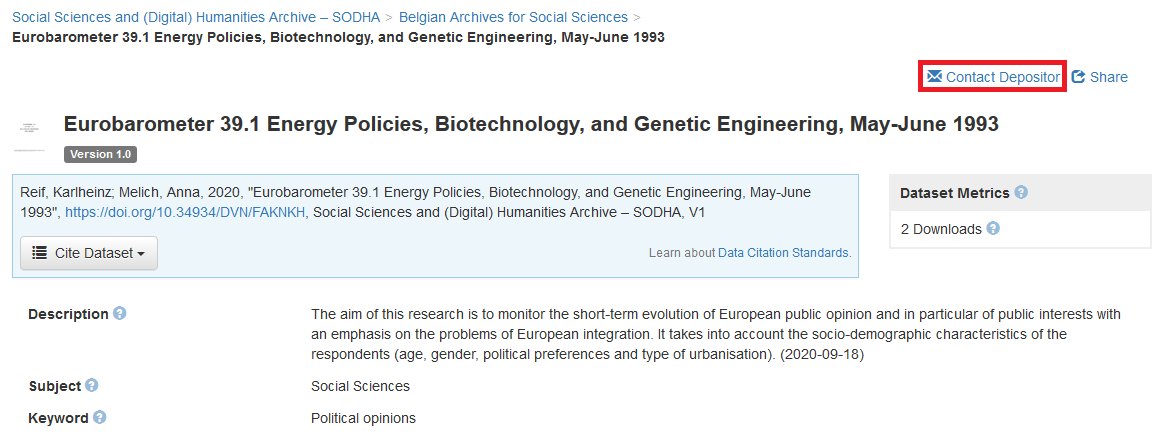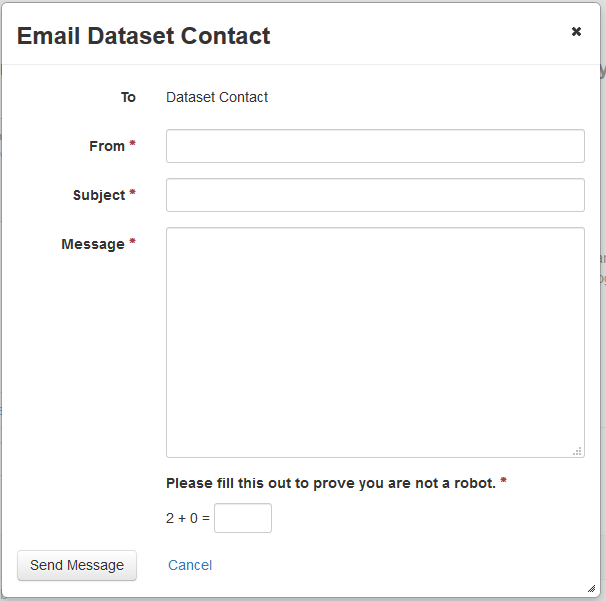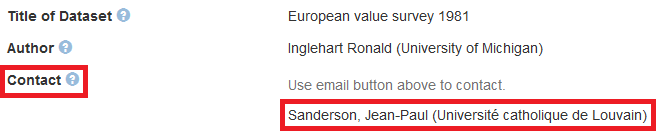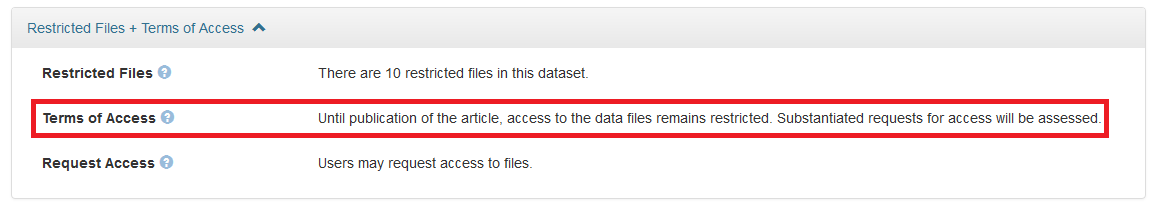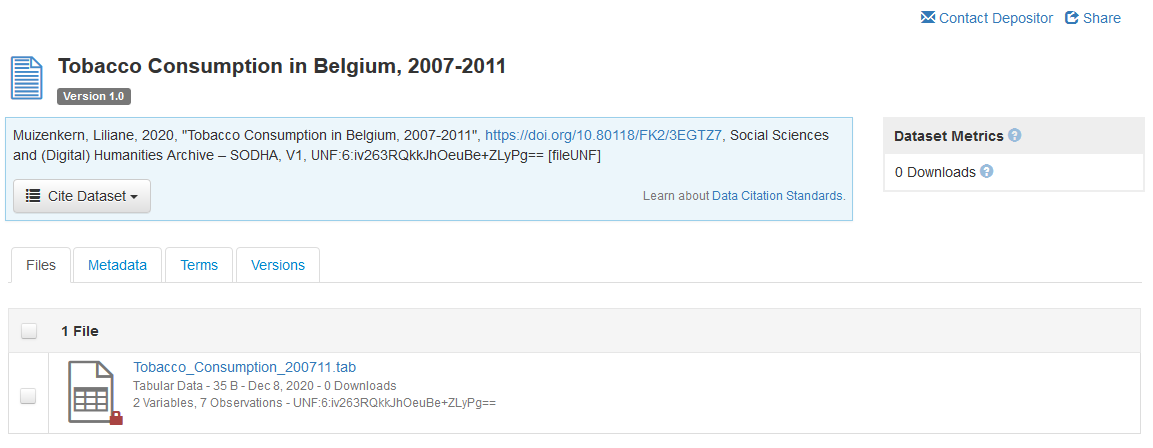How to find and download data
Find data
To find data relevant to your interests, you can either:
- Enter keywords in the search bar;
- Use the Advanced Search functionality;
- Browse the collections of SODHA by going down the list of all datasets and subrepositories;
- Filter the list with search facets, such as author name, year of publication, keywords, etc. in the navigation panel on the left side.
Open data
Open data can be downloaded by anybody. It is not necessary to be logged in to downloaded files or whole datasets.
If you want to download only one file, click on the corresponding Download button.
If you want to download several or all files, check either the corresponding boxes or the topmost one and click on the topmost Download button.
Restricted access
Access to certain datasets, or to some files within certain datasets, can be restricted for a number of reasons. There are two possible scenarios.
Request for access is enabled
The depositor of a dataset with restricted access has allowed request for access.
Click on Request Access either for a number of files or for a whole dataset following the same logic as for file downloading:
A notification that someone requests access to one or more files in the dataset will be sent to the contact person for this dataset whose name appears in the Metadata tab of the dataset record.
Users must be logged in to require access this way. However, if you do not have an account, you can always click on the Contact Depositor button in the top right corner of the dataset record webpage:
Fill in the pop-up form with your email address, the subject of your message and information about your request:
The contact person for this dataset will receive your email and will be able to return to you through the email address that you wrote in the From field.
Request for access was not enabled
Certain depositors cannot enable access to their datasets. In those cases, neither the Download nor the Request Access buttons appear:
However, users are always free to send a message to the contact person for a dataset with restricted access by clicking on the Contact button as previously explained.